Encrypt USB Drive
Install gnome-disk-utility and cryptsetup to your system. The cryptsetup is a utility for setting up encrypted filesystems with the help of Device Mapper and dm-crypt.
Install both tools with the following command:
sudo apt-get install gnome-disk-utility cryptsetup -y
Plug in the USB flash drive and launch the Disks utility.
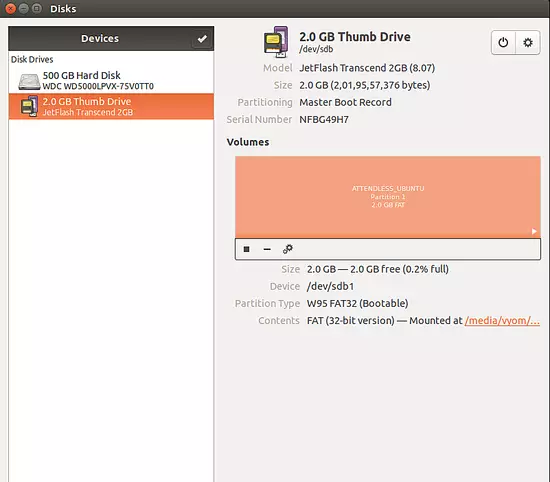
Unmount the filesystem and click on the Format button, select encryption type, partition name and set your password as shown below:
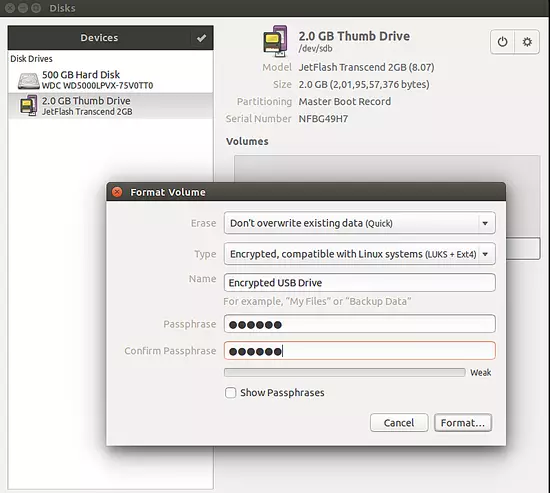
Click on the Format button to encrypt the USB drive.
Your USB drive is now secure with a password. To test it, unplug and plug in USB drive again. You should be asked to input password to get access the partition.
The same principle could be applied to pretty much any partition.